How to Download Facebook Videos: Complete 2025 Guide

Introduction to Facebook Video Downloads
Facebook hosts billions of videos, from personal moments to professional content. Sometimes you want to save these videos for offline viewing, sharing, or archival purposes. This guide covers all the methods available in 2025.
Types of Facebook Videos You Can Download
- Public Videos: Freely accessible videos from public pages and profiles
- Friend's Videos: Videos shared by your Facebook friends
- Facebook Reels: Short-form vertical videos
- Live Videos: Recorded live streams
- Stories: 24-hour temporary content
Method 1: Using Online Downloaders
Step-by-Step Process
- Find the Facebook video you want to download
- Click on the video to open it in full view
- Right-click and select "Copy video URL" or copy from address bar
- Go to a Facebook video downloader website
- Paste the URL and select quality options
- Click download and save the file
Method 2: Browser Extensions
Browser extensions provide the most convenient downloading experience:
- Install a reputable Facebook video downloader extension
- Navigate to Facebook and find your video
- Click the download button that appears
- Select quality and format options
Method 3: Mobile Apps
For mobile users, dedicated apps offer the best experience:
- Download a Facebook video downloader app
- Copy the video link from Facebook app
- Paste into the downloader app
- Choose quality and download
Quality and Format Options
Video Quality
- HD (1080p): Best quality, larger files
- SD (720p): Good quality, moderate size
- Low (480p): Smaller files, lower quality
Available Formats
- MP4: Most compatible video format
- AVI: Alternative video format
- MP3: Audio-only extraction
Downloading Private Videos
Important Considerations
Private videos require special consideration:
- You must be logged into Facebook
- You need permission to view the video
- Some downloaders may not work with private content
- Always respect privacy settings and permissions
Legal and Ethical Guidelines
What's Allowed
- Downloading your own videos
- Saving videos shared with you personally
- Educational or research purposes (with proper attribution)
- Fair use scenarios
What to Avoid
- Downloading copyrighted content without permission
- Redistributing others' content without credit
- Commercial use without proper licensing
- Violating Facebook's terms of service
Troubleshooting Common Issues
Download Failures
If downloads fail, try:
- Checking if the video is still available
- Verifying your internet connection
- Using a different downloader service
- Clearing browser cache and cookies
Quality Issues
For better quality downloads:
- Always select the highest available quality
- Ensure the original video is high quality
- Try different download services
Best Practices
- Always respect content creators' rights
- Use downloads for personal purposes when possible
- Keep original URLs for reference
- Organize downloaded videos in folders
- Regularly clean up old downloads
Alternative Solutions
Facebook's Built-in Save Feature
Facebook allows you to save videos for later viewing within the platform. While this doesn't download the file, it's a legitimate way to bookmark content.
Screen Recording
For videos that can't be downloaded directly, screen recording software can capture the content as it plays.
Conclusion
Downloading Facebook videos is possible through various methods, each with its own advantages. Always prioritize legal and ethical considerations, and choose the method that best fits your needs and technical comfort level.
Related Articles

How to Download YouTube Videos in 2025: Complete Guide
Learn the best methods to download YouTube videos safely and legally. Our comprehensive guide covers all formats, quality options, and platform updates.
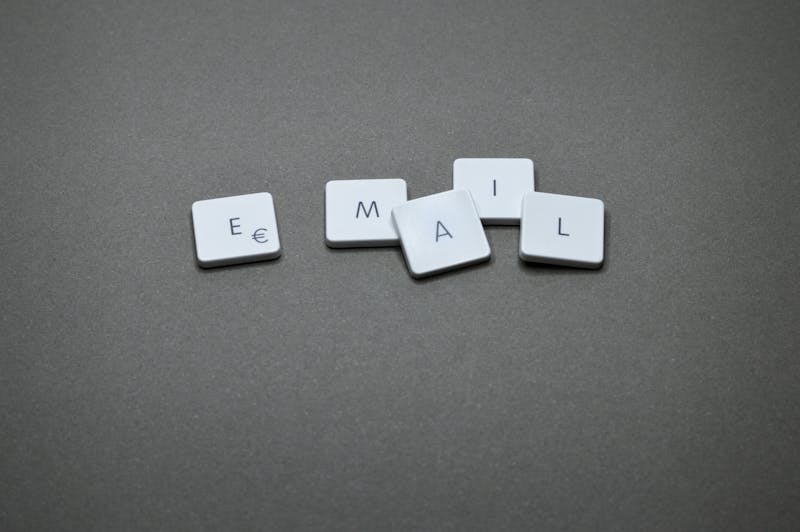
Download Instagram Reels: Step-by-Step Tutorial
Master the art of downloading Instagram Reels with our detailed guide. Learn about quality options, format choices, and best practices.
Try Our Services
Ready to download or convert your media? Check out our comprehensive suite of tools.